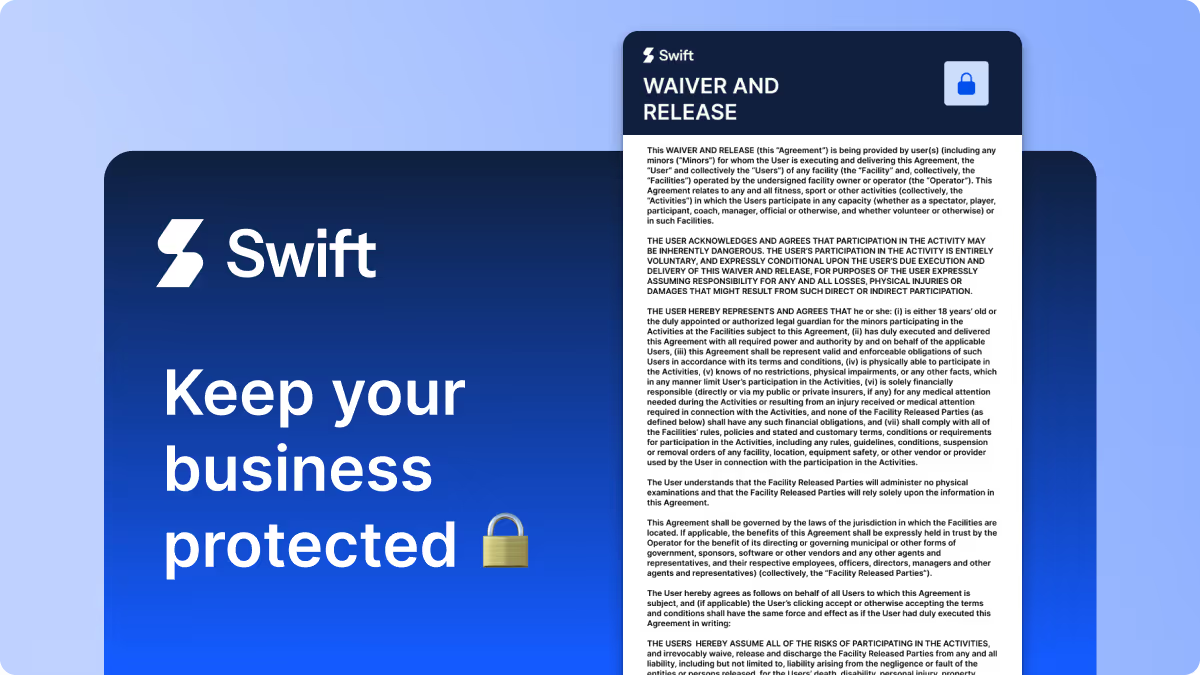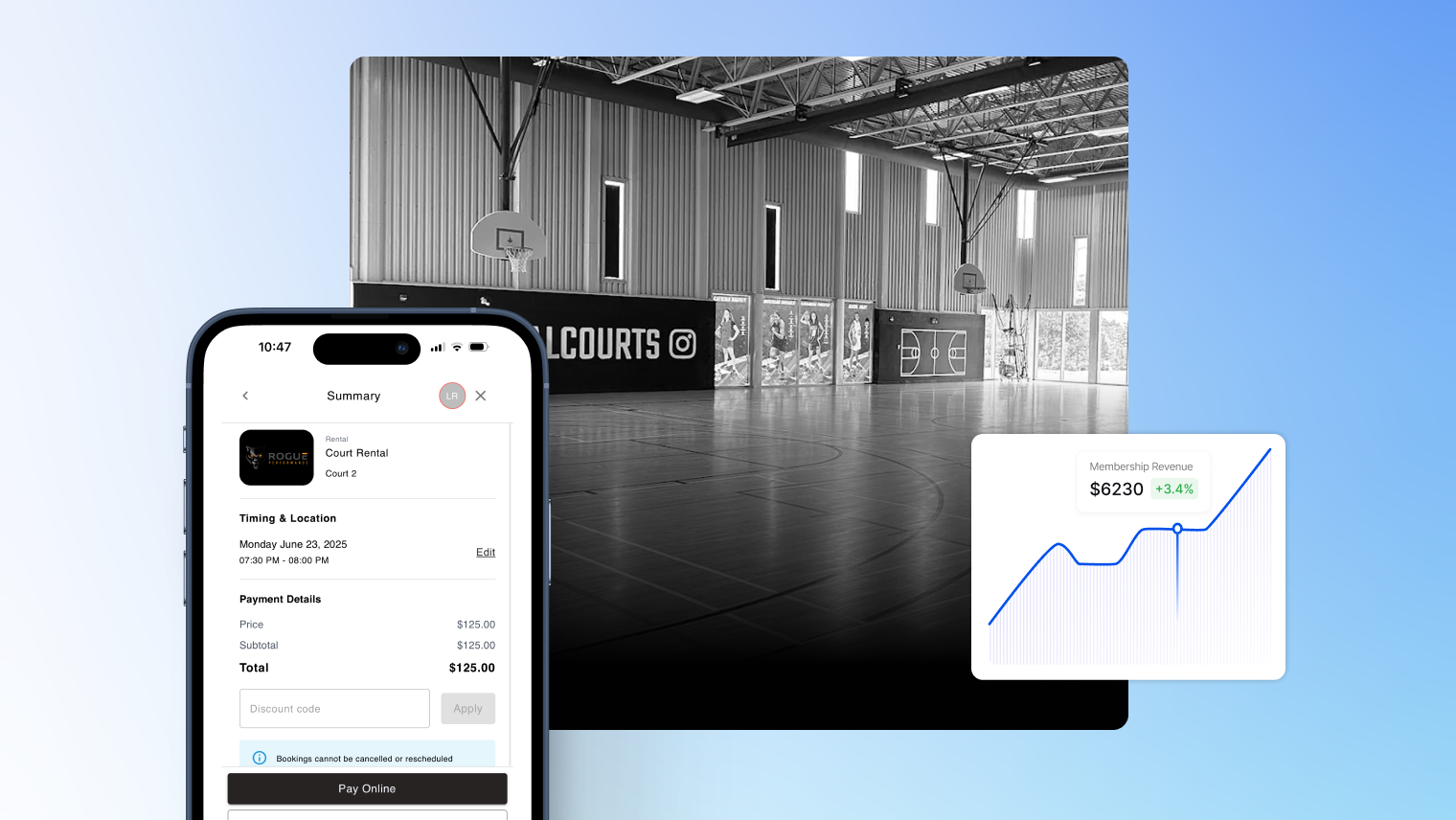💸June is here, and we’re about to put a ton of money back into your pocket 👀
Before we jump into the updates for this month, we wanted to highlight a massive update to Swift coming soon - lower processing fees.

🆕 🤑 Lower processing fees
Our team has been quietly working on a new billing infrastructure that will bring memberships in-house rather than relying on Stripe.
With that change, we will be able to lower processing fees across the board, starting with a 2.7% rate for retail/POS transactions and dropping online payments to 2.9% from 3.5%.
No matter the size of your facility and business, we know this is a long-awaited improvement to Swift. Let us be clear, this is a massive change helping save you upwards of thousands of dollars per year.
This new infrastructure will also allow you to pass on custom fees to memberships. So not only will you save an extra 0.6% per transaction (amounting to hundreds of dollars per month), you can opt to pass on fees (depending on the laws in your province/state) to even further help your bottom line.
Since this is such a big change to the backend of the product, we will be releasing this feature in beta to a select group of facilities to test and provide feedback.
Alright, back to our regular scheduled programming.
This month’s update is packed with bug fixes, polish, and performance improvements, helping clear the way for some exciting new features coming soon. Think of it as tidying up the foundation before we build something big 🛠️
P.S: If you missed last month's updates, be sure to check them out. We covered features such as service schedules, invoice drafts, design refreshes, and numerous other bug fixes and improvements to help you manage your sports facility on autopilot.
June Product Updates
Here's a look at what was released this month:
1. 👕 Inventory tracking for retail
2. 📅 Show/hide rooms on public-facing calendar
3. 🧹 56+ spring cleaning bug fixes & improvements like:
- Preventing overlapping class sessions during service creation
- Time zones added to email confirmations & reminders
- Confirmation message when rescheduling or cancelling bookings on activity page
- Updated owner booking confirmation email template
- Fixed camp direct booking links for mobile app users
- Bug fix for Sender Names not consistently appearing in marketing blasts
- Bug fix for removing credit cards
- Bug fix for changing staff emails
- Bug fix for payroll report
👕 Inventory tracking for retail
Retail & product sales are a powerful tool for your facility to sell merchandise, equipment, apparel, etc, but it has been missing the ability to track inventory. Not anymore!
This month, we launched inventory tracking for retail products within Swift. This will allow your facility to manage and update your product catalogue inventory - giving you one less thing to be keeping track of with pen and paper.
Simply navigate to a product you want to track quantity, enable the toggle and add/remove quantity as needed.
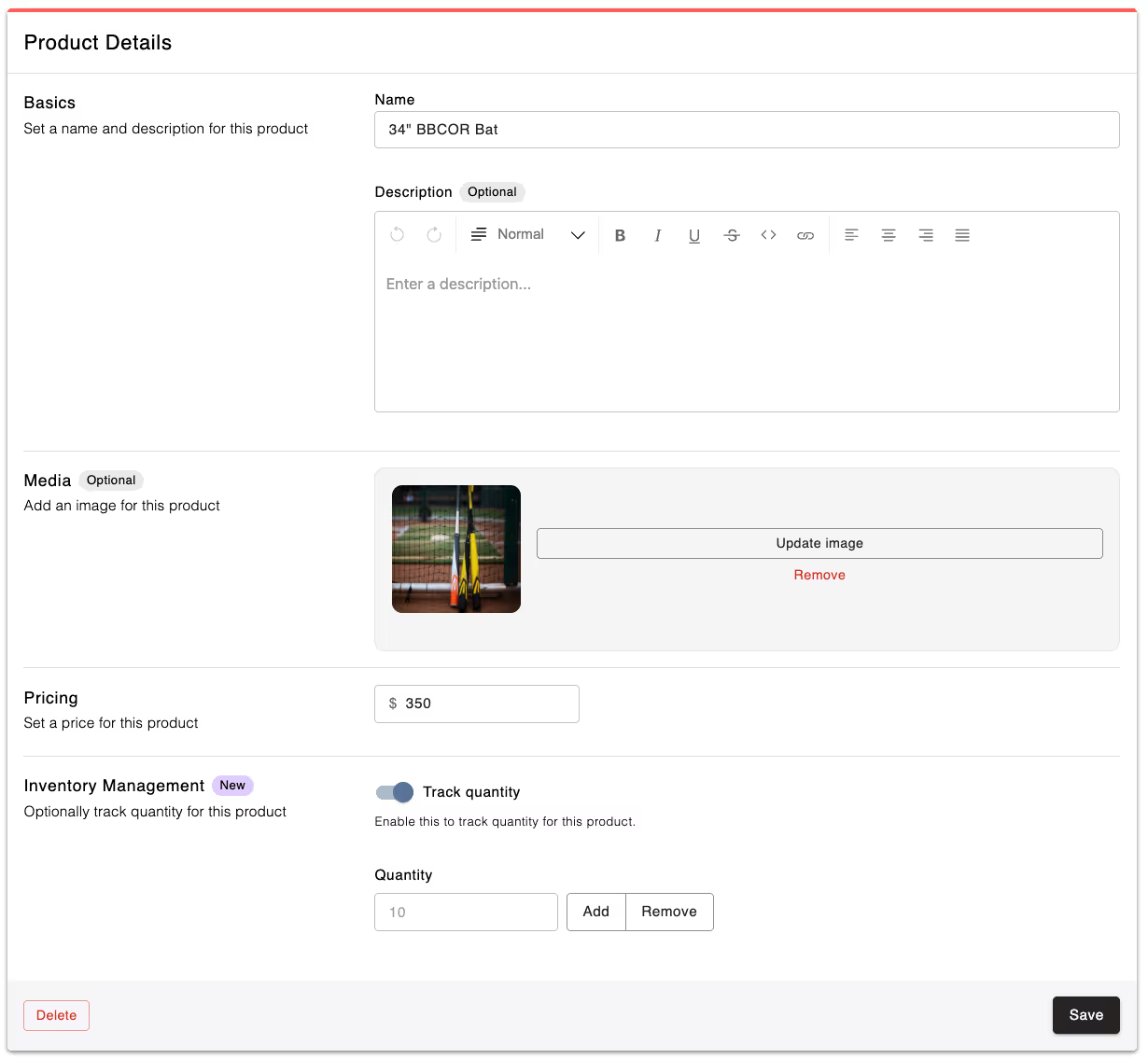
During checkout you will see this stock reflected underneath the product.
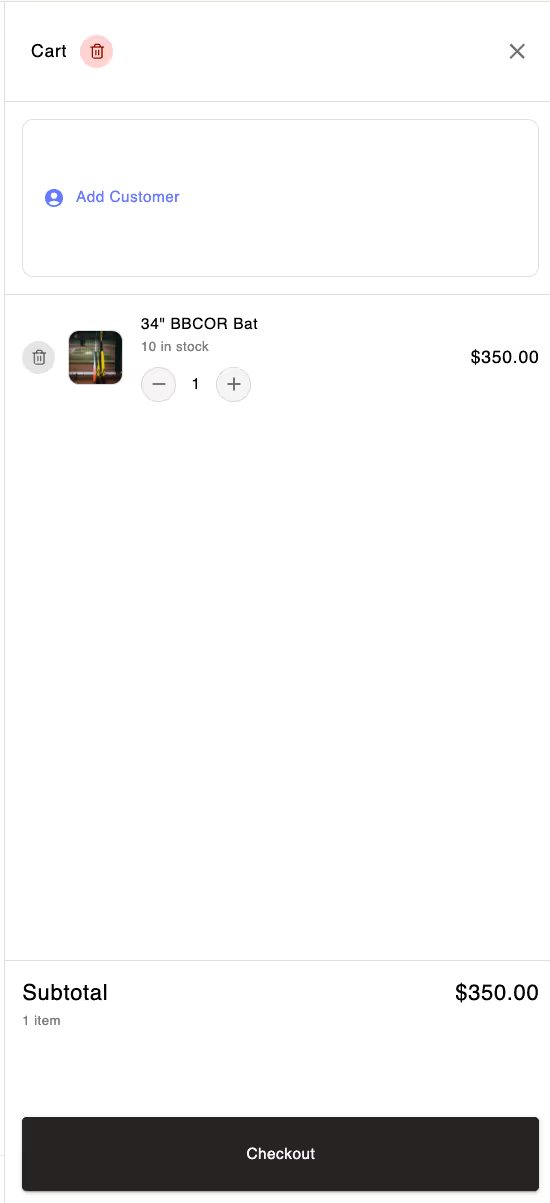
Inventory will then automatically update after the checkout and be reflected under the "Quantity" column on the products page.
Does your facility have a pro shop? Let us know what other improvements we can make to your retail & product sales become more automated and maximize your profitability. Email us at info@runswiftapp.com and drop us a line!
📅 Show/hide rooms on public-facing calendar
The public-facing calendar toggle just got a much-needed boost! You can now configure which rooms you’d like to be visible to your clients.
We’ve heard from many of you that being forced to show all the cages, courts, rinks, etc, on this calendar wasn’t quite ideal. The reality is, not all of those spaces are bookable by your clients. We’re excited to give you this option to better suit your needs!
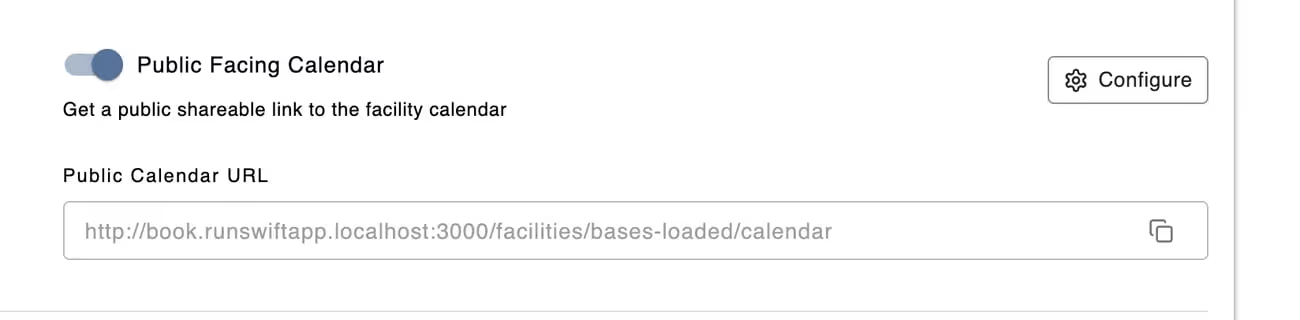
Now, after toggling on the public-facing calendar, you’ll notice a “configure” button. Clicking on this will open up a view where you can select the rooms you want visible, as well as the previously configurable details for the event title display.
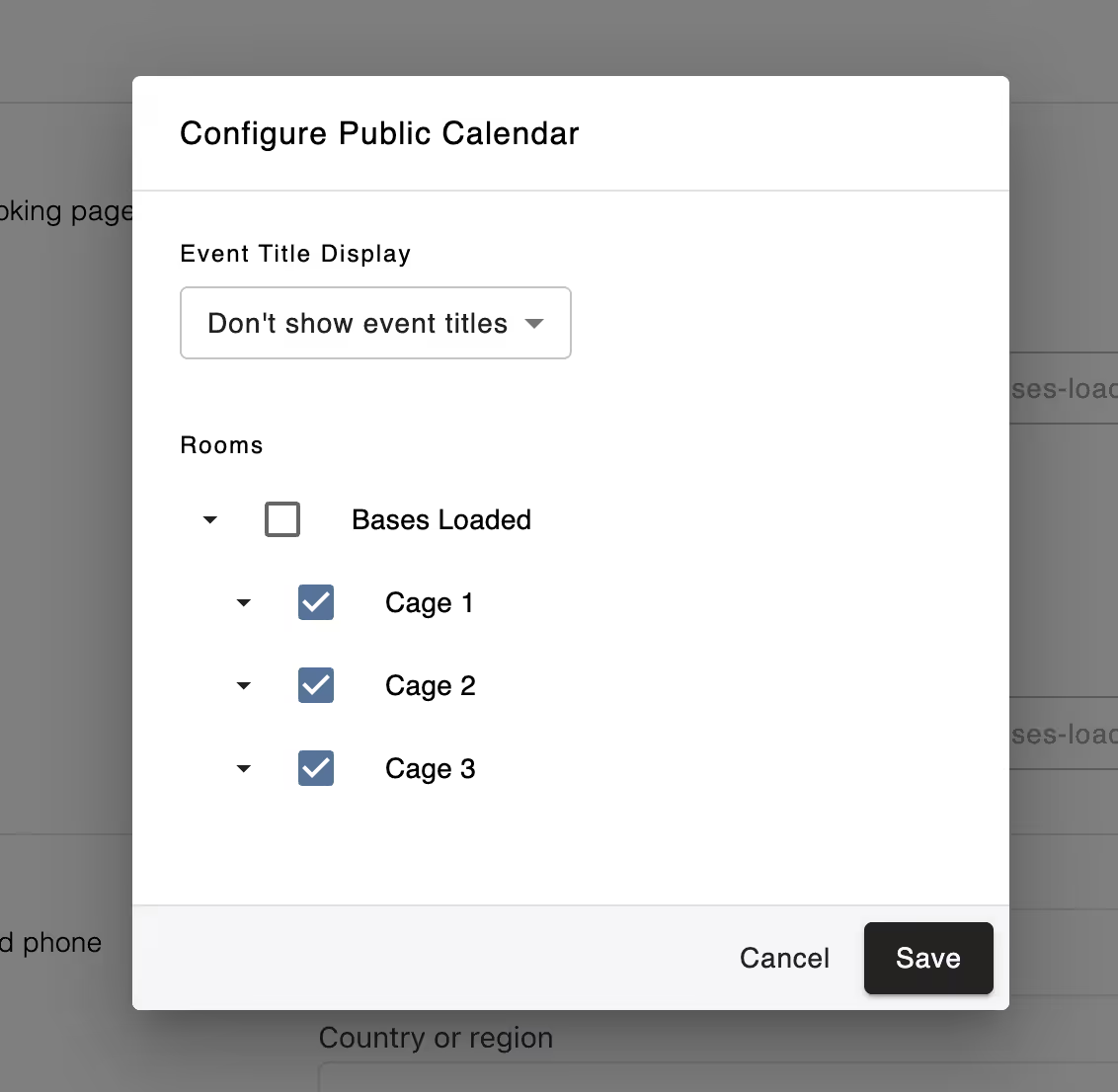
🧹 Spring Cleaning at Swift
June was all about clearing out the clutter. With a busy summer and fall ahead, we rolled up our sleeves and tackled a mountain of bugs, quirks, and quality-of-life fixes across the platform.
While these updates won’t make anyone's highlight reel, they make Swift smoother, faster, and more reliable - just the way you like it. Our team shipped over 56 bug fixes and improvements this month 🐞💥 (Yes, we’ve been that productive).
If you flagged something to our support team recently, there’s a good chance it’s already been squashed!
We’re always listening and working behind the scenes to make Swift better for you. If anything still feels off or gets in your way, don’t hesitate to reach out to us at support@runswiftapp.com.
🛣️ The road ahead
At Swift, we’re focused on helping you grow your facility and making life easier for owners, staff, coaches, and customers alike.
Here's a look at what's coming soon:
- Lower processing fees (sign up for early access here)
- Equipment add-ons & upsells
- Wallets & balance storage
- Self-serve "check-in" for events
- A smarter notification center (you choose how and when you're notified)
- + a ton more in the pipeline
Got questions about anything in this update or anything else? Email us at info@runswiftapp.com. We’re always here to help.
Thanks for reading!


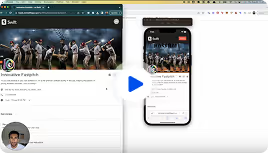
%20(1).avif)