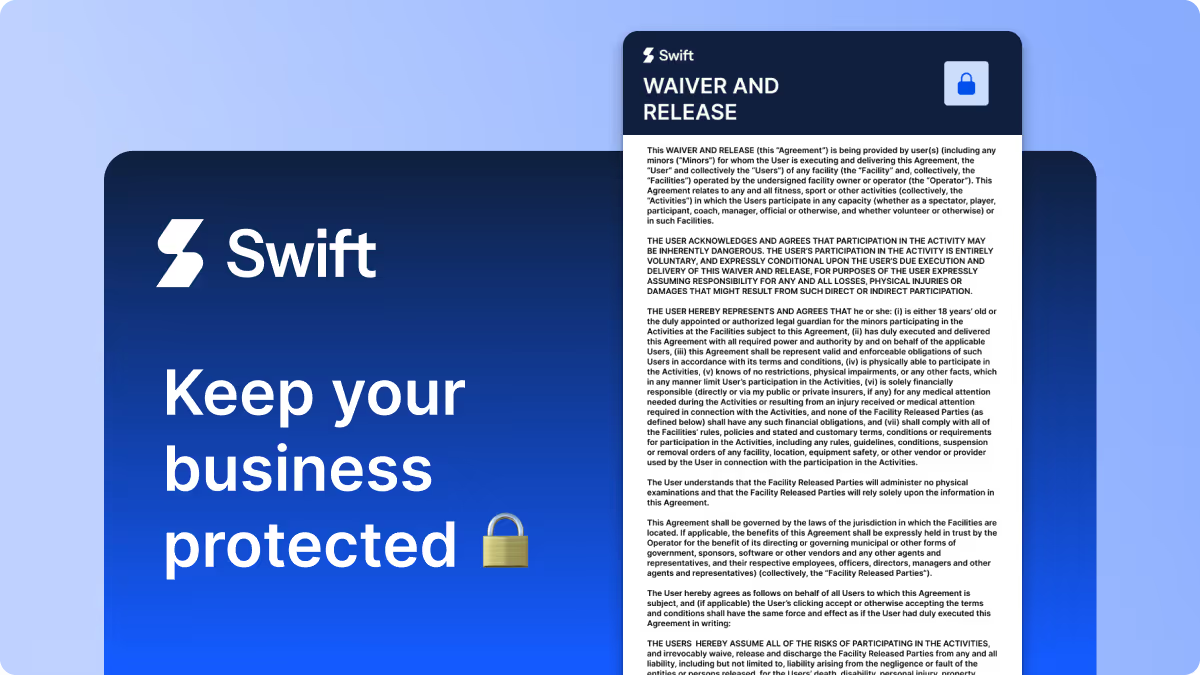🌼 Spring’s in full swing, and so is Swift—growing fast and looking fresh! 🌿
This time of year is a season of growth, and our latest product updates reflect just that, with powerful new features and refinements rolling out now.
If you missed last month's updates, check them out. We covered new features like retail reports, a refreshed booking page design, and tons of self-serve options to manage your sports facility better.
April Updates
- 🕧️ Service schedules
- 📄 Invoice drafts
- ⏫ Class reordering
- 📥 Updated email confirmation and reminders
- 📝 Table view of past class sessions
- 📊 Improvements to participant data
- 🧭 Room names in customer activity
And of course.. read to the end to hear what’s next 👀
PS: We have a huge update coming this spring just in time for summer camps. Keep a lookout on your Swift page for an announcment soon!
Enough talk, let's ride 🚄

🕧️ Service schedules
We’re thrilled to release service schedules - a huge step forward for facilities with time-of-day-based services.
We’ve heard this request for months - the ability to restrict services to a certain day or time. We appreciate your patience as we’ve spent the time collecting insight and identifying the best approach to accommodate the wide variety of needs across the hundreds of facilities on Swift.
Setting this up is quite straightforward, but for a detailed breakdown, check out our help guide here.
With service schedules, you can brainstorm new ways to generate revenue and maximize profitability. Examples like: special weekend-only hours for birthday party rentals, extended cage rental times for members, 24×7 access for premium tier memberships, and so much more.
Speak to a member of our team, and we’d be happy to help bring your vision to life.
As for communicating these schedules to your customers, not to worry - we’ve introduced a new section in the service booking to showcase this!
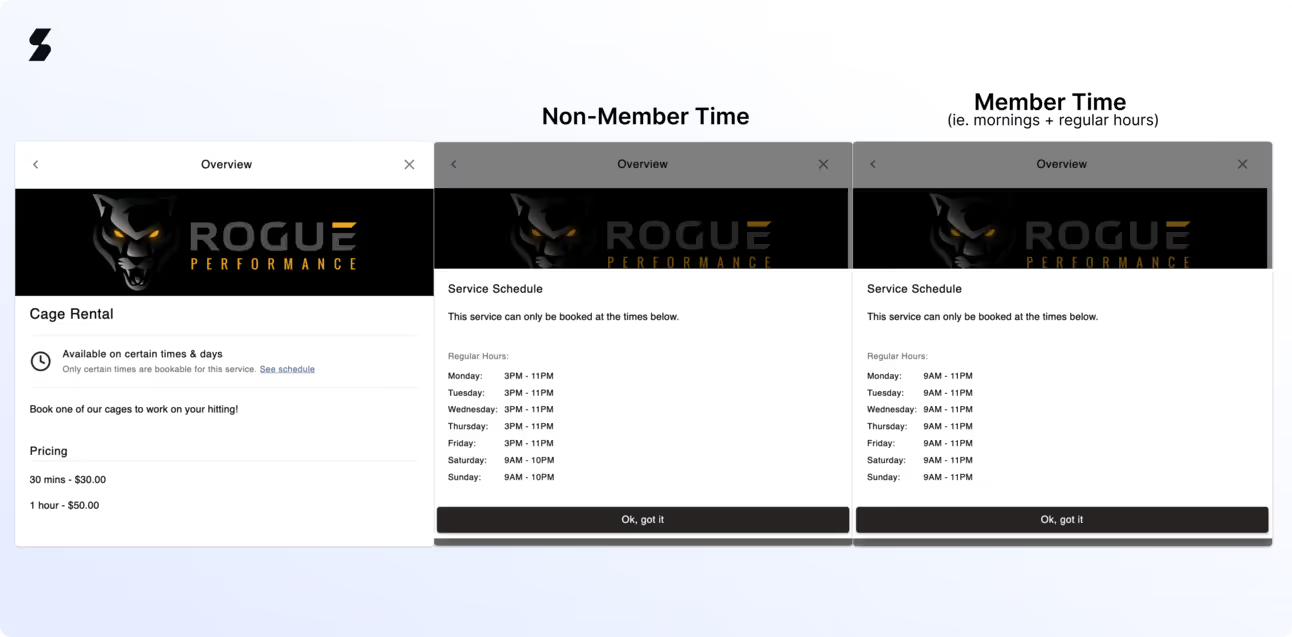
📄 Invoice drafts
Another highly requested feature update has been drafting invoices (and making edits to them). With large organizations, dollar amounts, and deals, you sometimes will go through numerous changes before finalizing the details.
Previously in Swift, once you created an invoice, you had to send it off to the client. Now, you can save your invoice as a draft and continue to make edits to it before firing it off to the customer!
On the bottom right of invoices, you can select “Save draft” now.
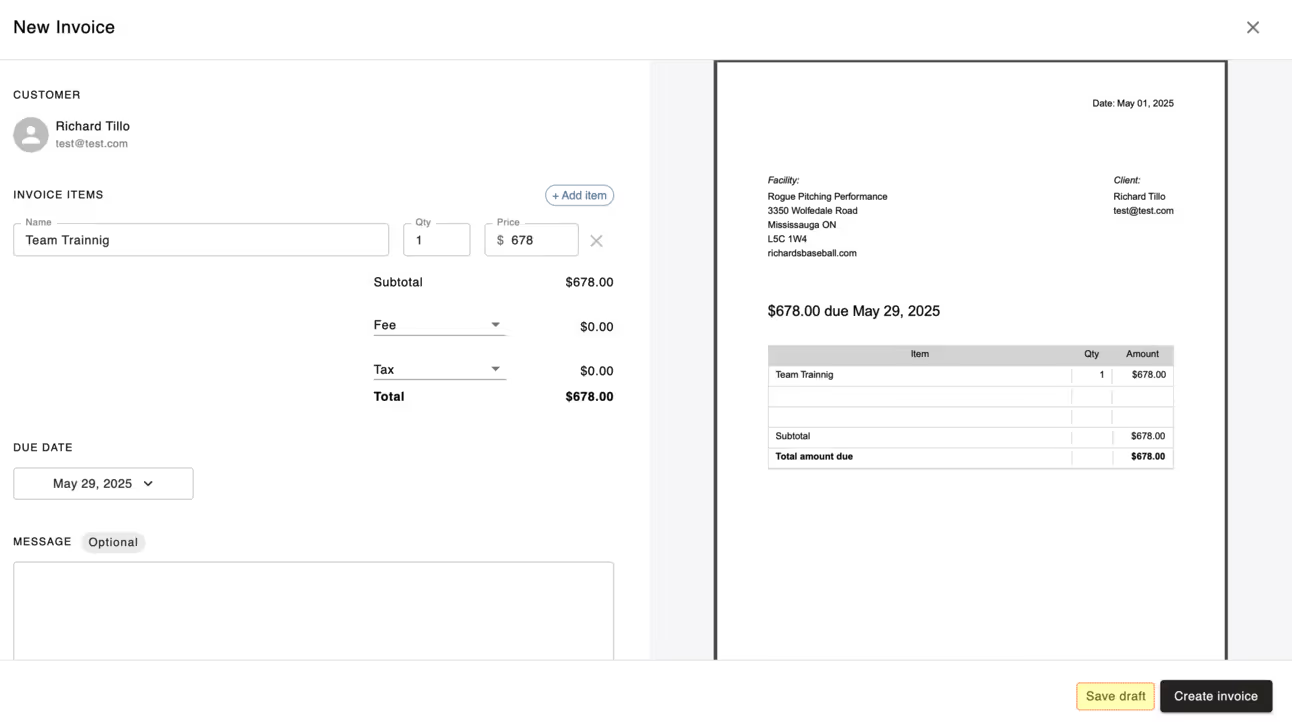
After doing so, you’ll see the drafted invoice show up in the table with a status chip indicating its drafted state.
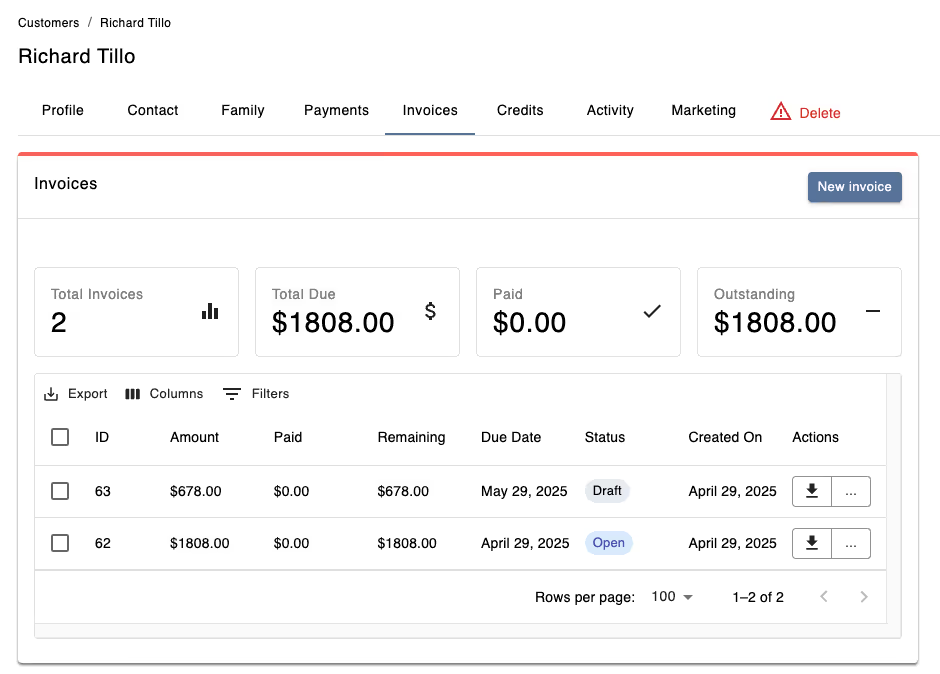
⏫ Class reordering
Similar to your other services & rooms, you can now reorder classes! Your booking page and branded mobile app will automatically reflect the order you've set.
For clients who still like seeing what's upcoming, they can use the class filters and sort by start time.
📥 Updated email confirmation and reminders
One of the most important emails in Swift is the automated email confirmations and reminders - we send tens of thousands of these every week.
This design brings a fresh look to those emails, with a payment breakdown included. It also includes better formatting for your custom-added text! 🔥🎨
See for yourself:
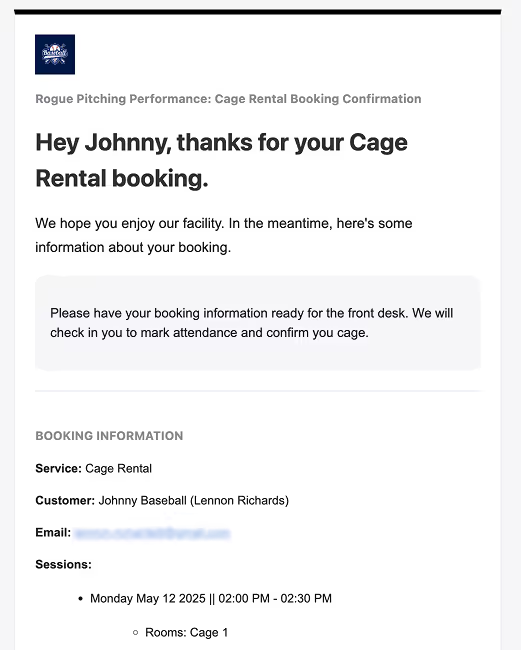
📝 Table view of past class sessions
As you gear up for classes and camps this summer, you might be looking at your class service forms and feeling a little overwhelmed at the number of sessions. We are too 😅
Now, class times are listed in a paginated table, helping you keep things a little more organized and digestible.
Some facilities classes went from…
This… 🫠
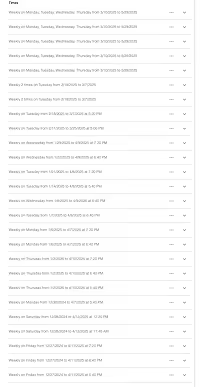
To this 🤩
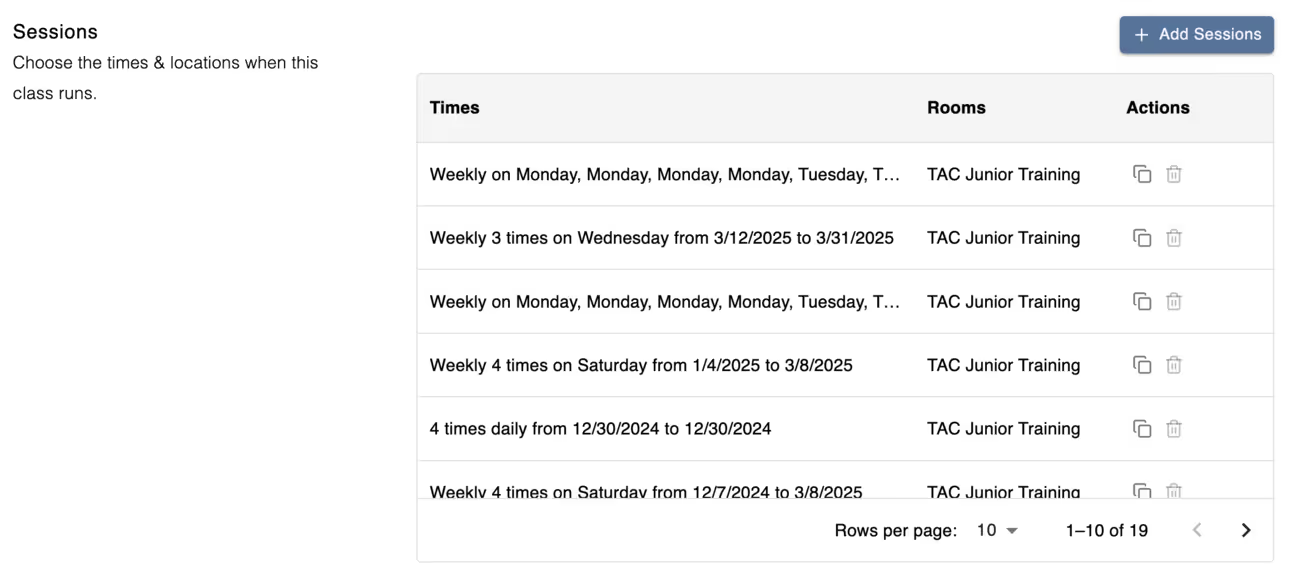
Ahh.. so much cleaner ✨
📊 Improvements to participant data
We’ve made two small but helpful improvements to participant data within Swift.
First, when exporting participant data from a service page, you’ll see additional columns for t-shirt size, emergency contact, gender, and more.
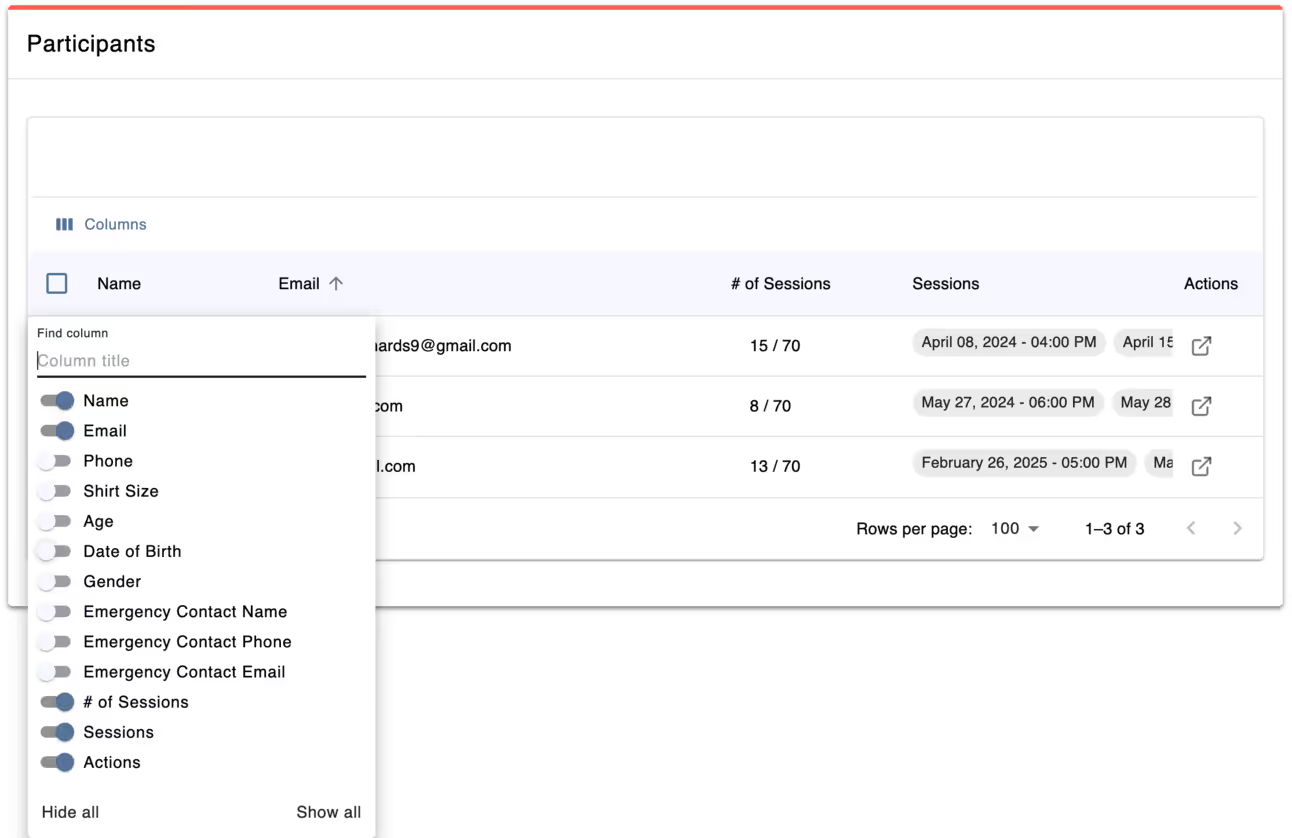
Next, when exporting participants from the calendar list on a booking will now surface the athlete’s name (ie, whichever account member was selected for the booking) instead of the account owner's name.
We hope these small tweaks help you enter the summer camp season!
🧭 Room names in customer activity
We’re bringing another quality of life improvement to help your clients navigate your facility and find their cage, court, rink, etc, easily. Now, within their “Activity” tab on their Swift account page, the room name associated with each booking will be displayed.
This should lead to less confusion and lessen the load on your front-desk staff when checking in clients!
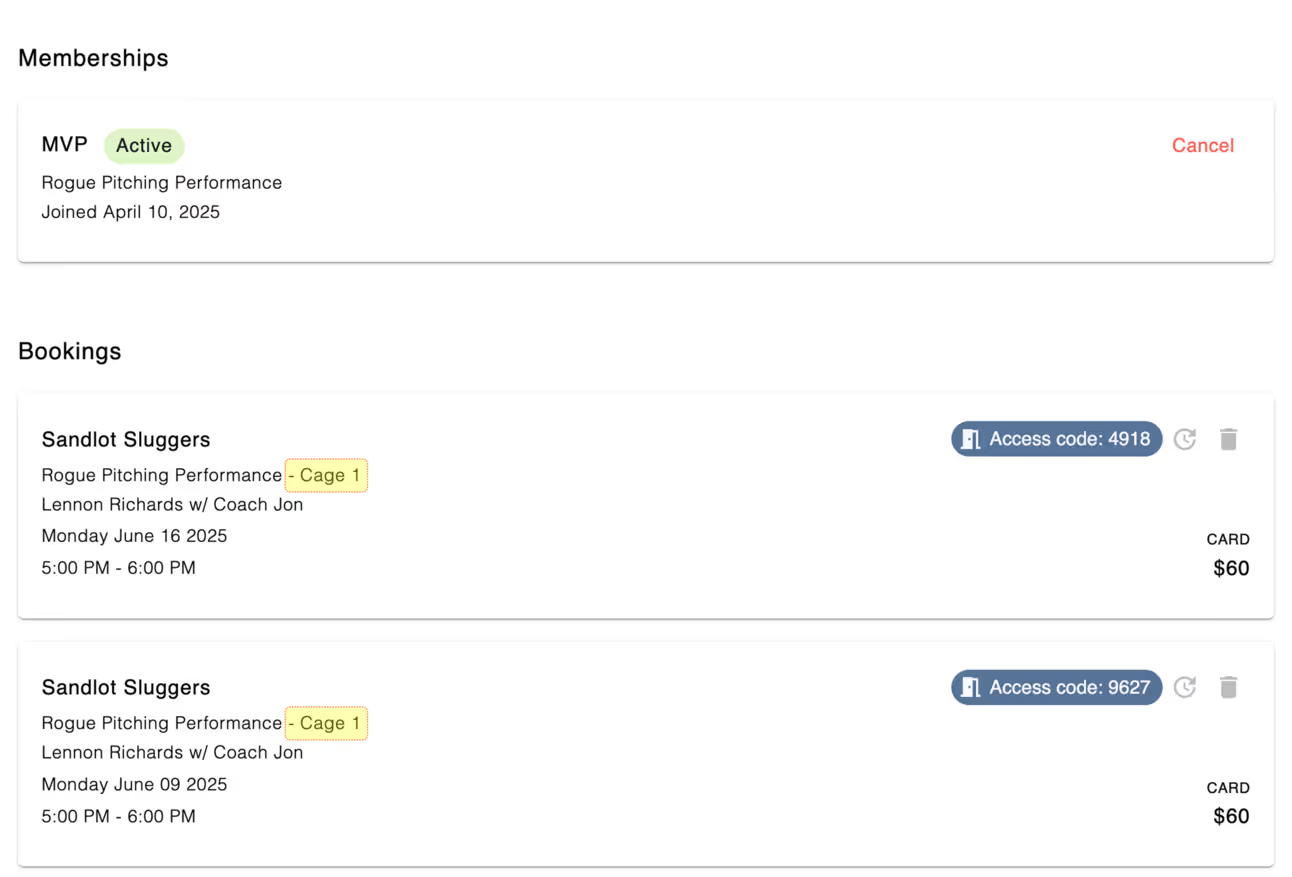
🛣️ The road ahead
Our team is dedicated to making Swift a delightful experience for you, your staff, and your customers. We’re to have even more exciting updates coming soon.
Here’s what’s ahead:
- Improvements to our classes & camps offering
- Payment links & reminder emails for invoices
- Improvements to product sales offering
- Equipment add-ons & upsells
- + a ton more
If you have any questions about the material mentioned above—or anything else—reply directly to this email, and we'll help you out.
Thanks for reading!
PS: If you love Swift, we want to hear from you! You can leave us a review on our Capterra page. Or participate in a Case Study and receive a free month of your subscription


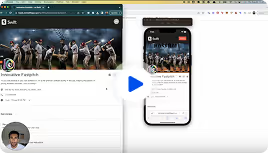
%20(1).avif)