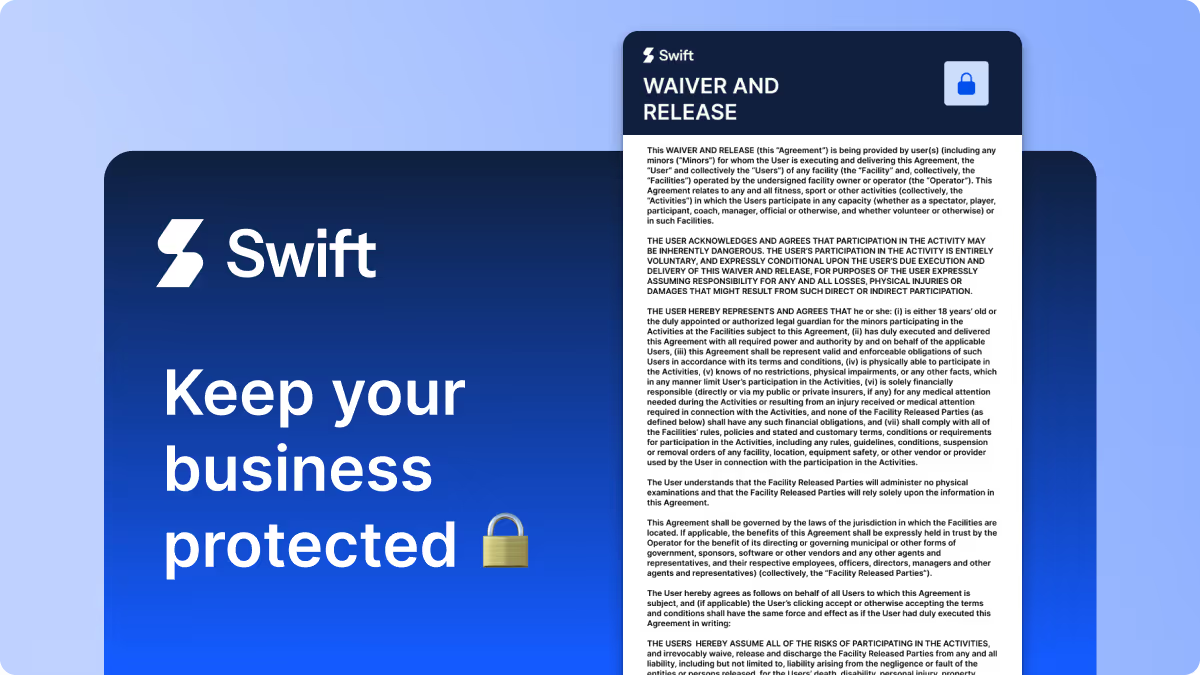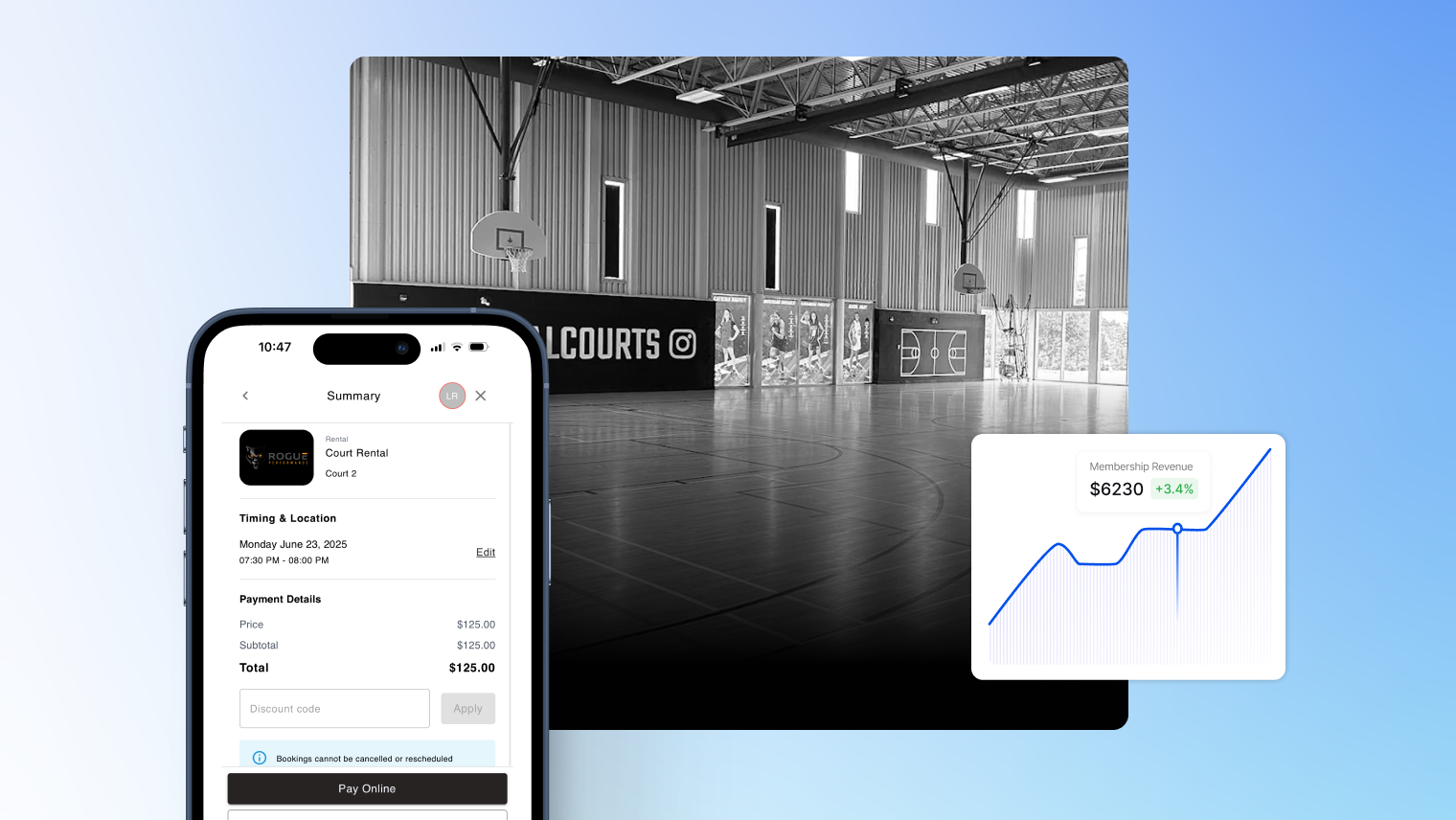🔥 July’s here, and it’s not just the sun turning up the heat 🔧

Our latest updates are built to make managing your facility feel like a breeze (even when it’s 95° outside).
PS: If you missed June’s update, be sure to catch up. We tidied up a backlog of over 56 bug fixes, launched inventory tracking for retail, and added more configuration options for the public-facing calendar.
July Product Updates
Here's a look at what was released this month:
1. Swift admin mobile app
2. Wallets (account balances)
3. Booking page text improvements:
- Preview text on service cards
- Shortened facility description
4. + dozens of bug fixes and improvements
📱 Swift admin mobile app
Swift is now on the App Store and Google Play!
You asked - we delivered. Swift is officially available as a downloadable mobile app on both iOS and Android.
Until now, managing your facility on the go meant relying on your mobile browser or saving Swift to your home screen which worked, but wasn’t always seamless. Opening in-browser could interfere with other tabs or slow you down when switching between tasks.
Now, with the Swift app, you can manage everything reliably, distraction-free, and right from your mobile device - no workarounds needed.
Search “Swift Admin” in the App Store or Google Play to get started.
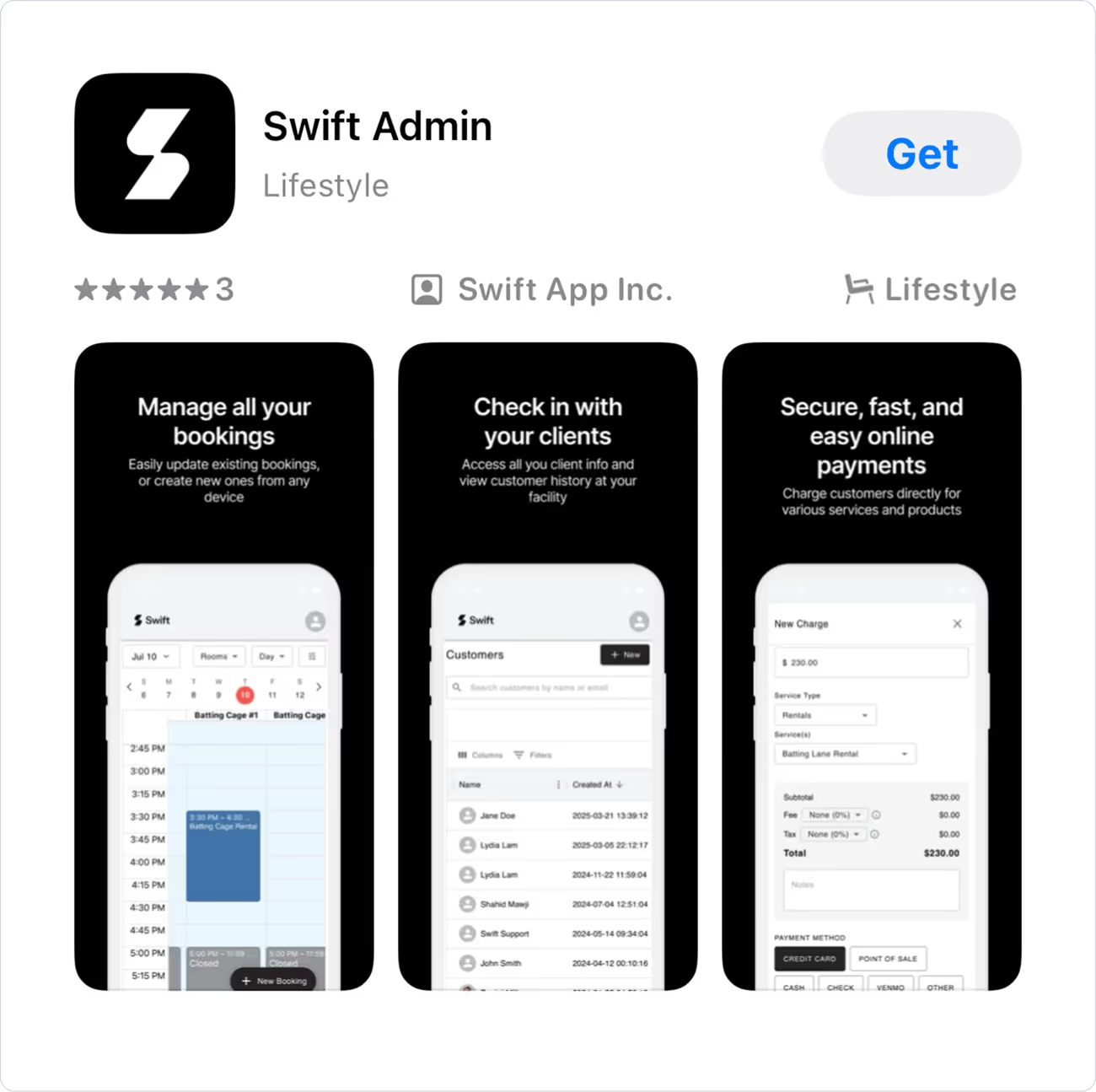
💳 Wallets (account balance)
We’ve heard from many of you that having a way to offer “account credit” or “balance” to clients would save time, reduce refund headaches, and keep more spending at your facility. Now you can.
Our new Wallets feature lets you or your clients load funds into an account balance that can be used toward services, retail, or bookings - directly within Swift.
Here’s how Wallets helps:
Refunds That Keep Money in Your Business
Until now, refunding a booking meant sending the money back to the original payment method. That’s not ideal; you lose processing fees, and there’s no real incentive for the client to rebook.
With Wallets, you can default refunds to issue a credit to the client’s Wallet instead. It’s a smoother experience for them, and a smarter way to keep revenue inside your business.
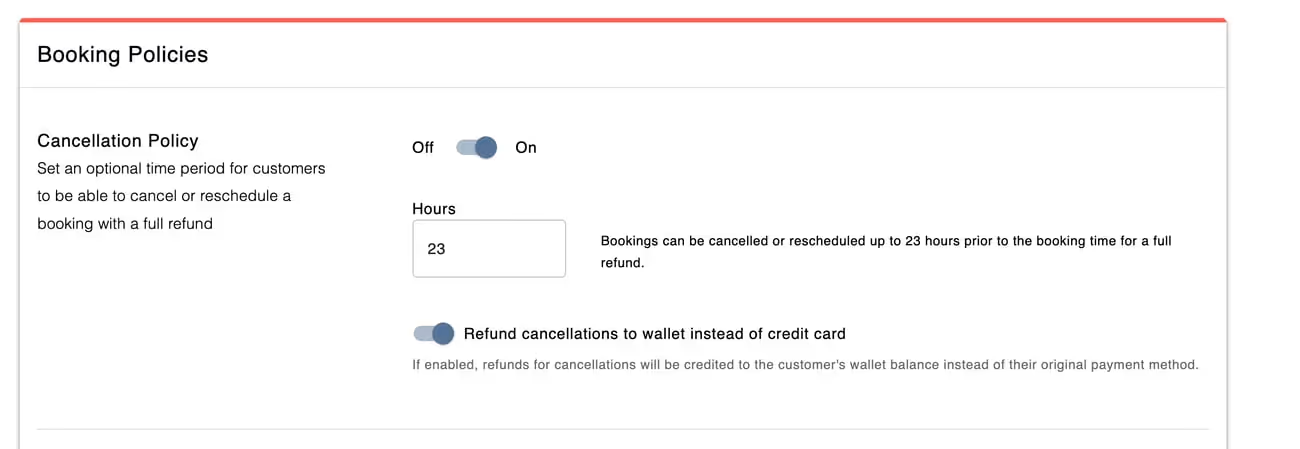
A Better Refund Tool for Admins
In the past, if you wanted to issue credit, your only option was to refund to a card or get creative with workarounds, such as offering free packages.
On the admin side, Wallets now gives you the option to issue or use "store credit" directly through a customer's profile.
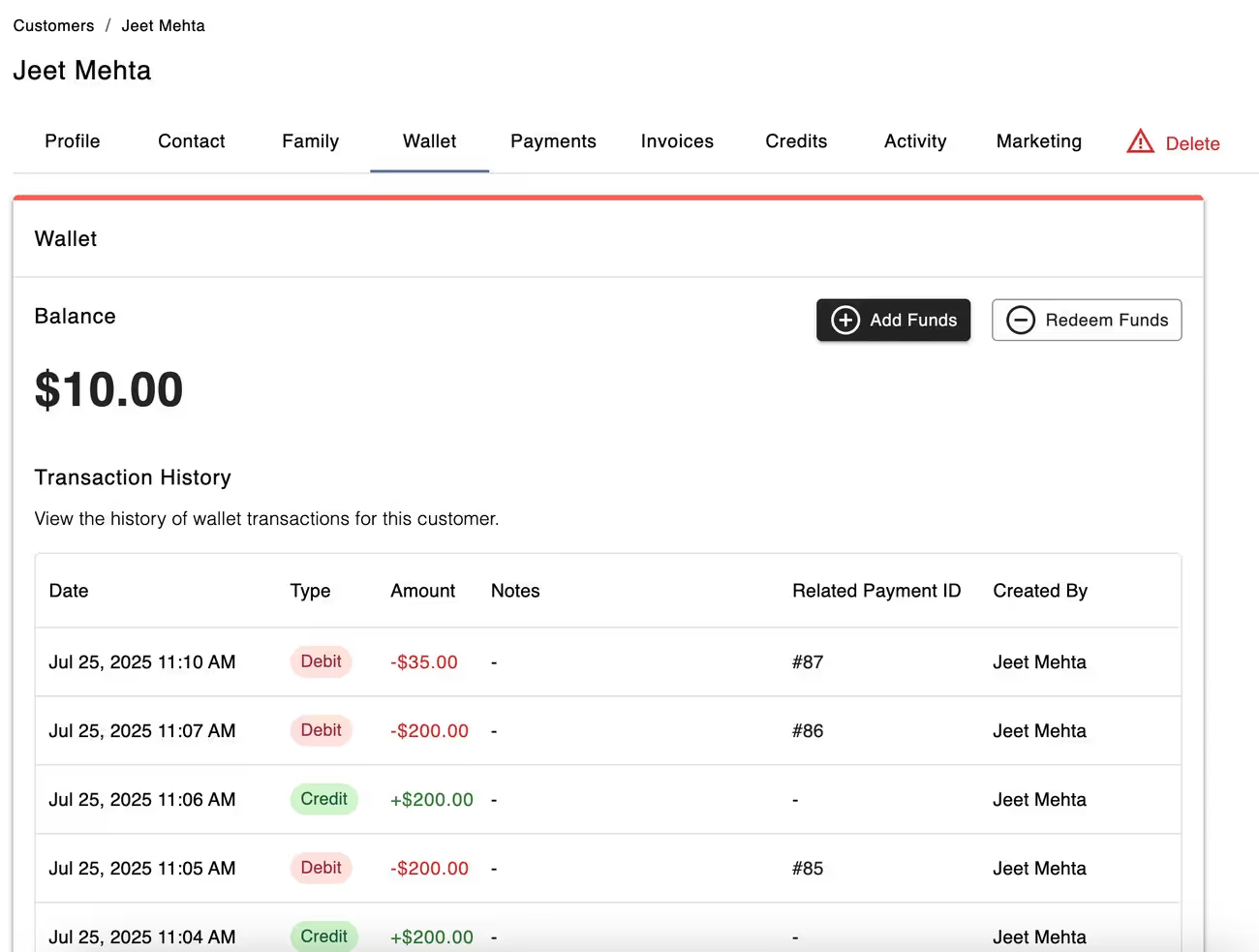
Smarter Retail for Families
Without Wallets, kids have been making snack bar or retail purchases by charging the card on file which has led to a few awkward conversations at home 😅
Now, parents can load a set amount into their child’s Wallet to use at the facility through their profile. It gives families more control and gives you a clear, cashless way to track spending.
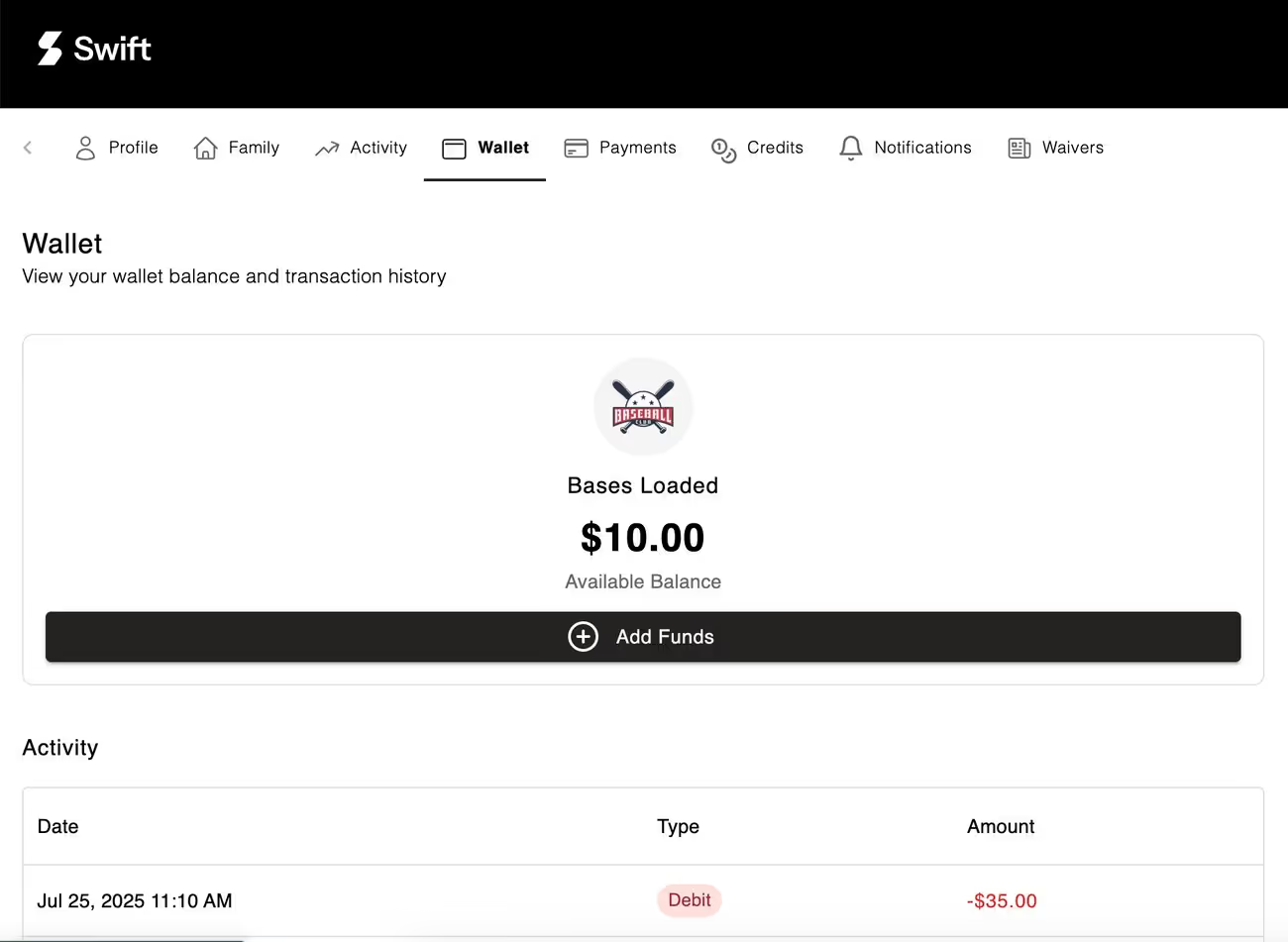
Room to Get Creative
Wallets also open up new opportunities: offer referral credits, run loyalty rewards, or preload new customers with a balance to get them started at your facility. We're excited to see how you’ll use it!
Heads up: Wallets on the branded mobile app is coming early next week. They also can’t be used for memberships or partial payments (yet).
💬 Preview text on service cards
We’ve added a new option to services called “Preview Text” to help bring more polish to your booking page.
Before, every service showed the full description by default, which could make things feel cluttered fast. Long paragraphs meant it was harder for your clients to quickly spot what mattered most, like the service name and price.
Now, you can write a short “Preview Text” to show just the key details upfront. Think of it like a tagline or teaser - something to catch the eye. When a client clicks in, they’ll still see the full description.
If you leave Preview Text blank, your service card will just show the name and price.
We’re excited to give you more control over how your services appear and helps your clients find what they’re looking for, faster!
Here’s a quick before and after to show you just how cleaner this really can be:

📝 Shortened facility description
Similar to the preview text, as a way to reduce the visual clutter on your booking page, we have shortened the facility description to show the first 400 characters as a preview.
Not to worry, adding more content will display a “Read more” button to expand the description so feel free to include as much detail as you’d like keeping in mind to highlight the most important details first.
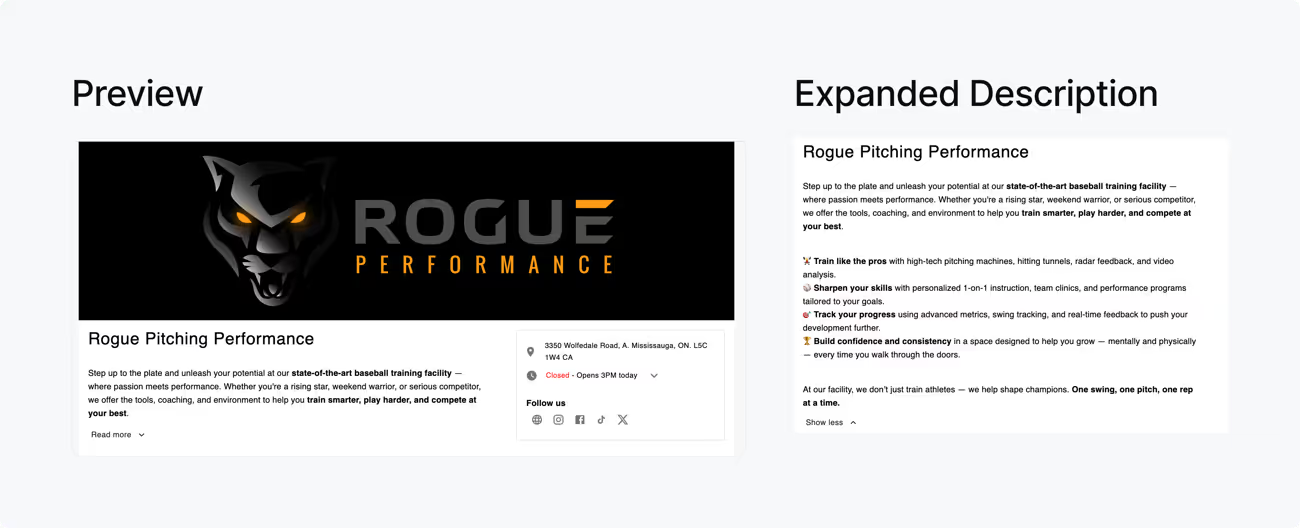
✏️ From the blog
Thinking of implementing door locks at your facility? We released a comprehensive Access Control Guide for facility owners looking to boost their security and revenue.
24/7 Access Control for Sports Facilities: How Smart Locks Improve Security and Boost Revenue
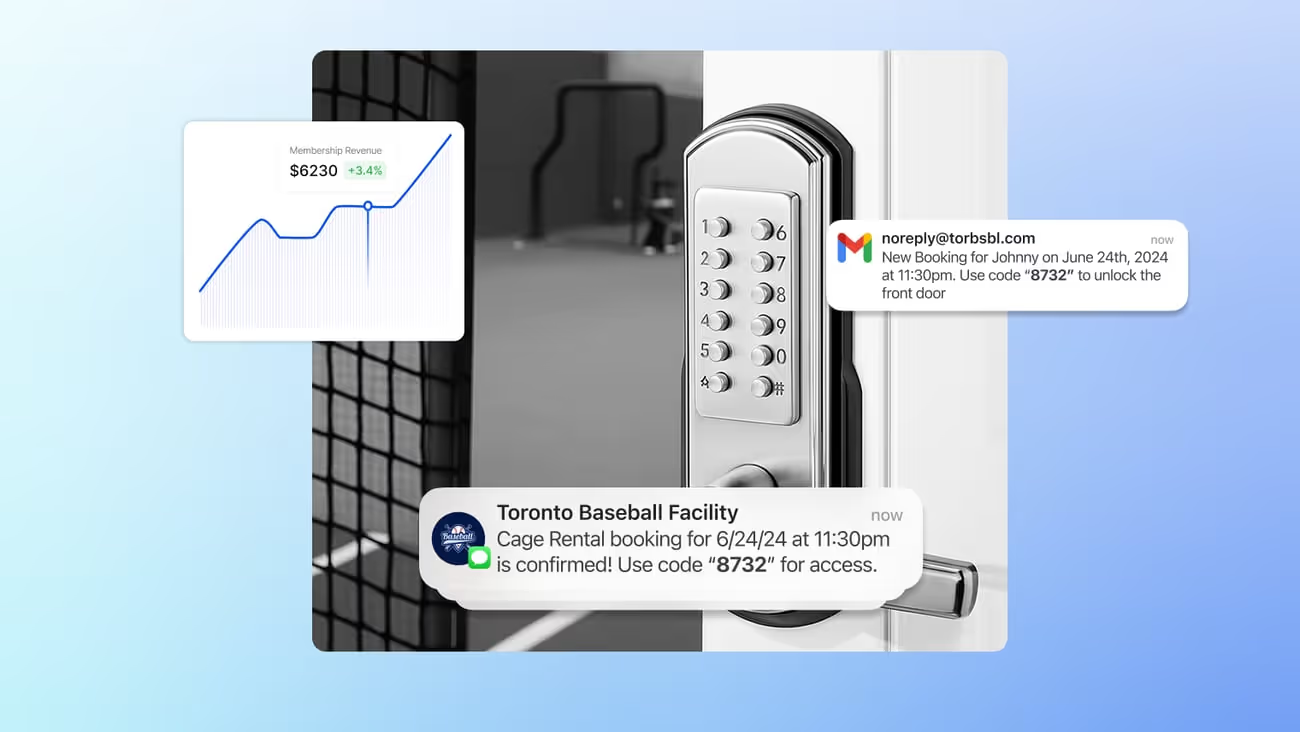
Boost security & revenue with 24/7 access control. Learn how smart door locks transform sports facility management. Read the guide >
🛣️ The road ahead
At Swift, we’re focused on helping you grow your facility and making life easier for owners, staff, coaches, and customers alike.
Here's a look at what's coming soon:
- Self-serve "check-in" for events
- Equipment add-ons & upsells
- Lower processing fees & in-house membership billing management
- A smarter notification center (you choose how and when you're notified)
- + a ton more in the pipeline
-
Got questions about anything in this update or anything else? Just hit reply. We’re always here to help.
Thanks for reading!


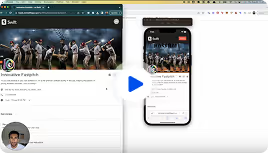
%20(1).avif)